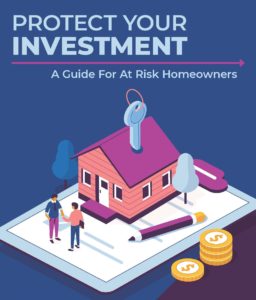During the COVID-19 crisis, REALTORS® across the country are stepping up to support their neighbors. Lower Yakima Valley Association of REALTORS® (LYVAR) recently targeted one of the most immediate concerns—increased food insecurity—with a $3,000 donation to the Meals On Wheels program, whose contributions go directly to serving our senior communities in Prosser, Grandview, Sunnyside and Mabton.
Seniors are a high-risk demographic for food insecurity during this pandemic. Due to the COVID-19 crisis, demand for meals through Meals On Wheels has increased from 9,800 to 11,200 meals in a single month, according to People for People, the nonprofit who manages Yakima County’s Meals On Wheels program. That demand continues to grow and was estimated to increase to 15,200 meals in April. Through this contribution, LYVAR hopes to help the Meals On Wheels program continue to accomplish their mission and
meet their goals during this critical time.
The association’s contribution is being made on behalf of its 50-plus members and affiliates. LYVAR encourages others to contribute directly at www.mealsonwheelsyakima.com. Even a small donation goes a long way for our community—for just $1.99, you can provide a senior with a hot nutritious meal. To find out more about supporting or volunteering for the Meals on Wheels program, please call (509) 426-2601 or visit www.mealsonwheelsyakima.com.

(PHOTO COURTESY OF JAKE PARRISH/Yakima-Herald Republic)