Homesnap has always been built specifically for agents and brokers, and that’s why we proudly provide it as one of our subscription benefits.
You’ll always find new tools that help agents and brokers work more efficiently and effectively. And you won’t find advertisements from other agents on your listings or an iBuyer program that competes with you for business.
But one of the most impressive things about Homesnap is how it can transform the way you work with your clients. Homesnap’s industry-leading client collaboration tools empower you to work better with clients while creating a safe haven so you can protect your client relationships.
Below, we break down these tools to help you understand why so many agents and their clients are obsessed with the Homesnap app.
Homesnap Is Better For Your Clients
Is there anything worse than hearing your clients have fallen in love with a home, and then having to tell them the property has been off the market for a week? You don’t need to worry about outdated listings inside Homesnap.
That’s because Homesnap doesn’t run off public record data, which could be weeks old before it gets refreshed. Our real-time data feed directly powers Homesnap so your clients can browse homes that are actually on the market. They see the same listings that you’d see if you logged into our portal (or Homesnap Pro!).
This direct integration with our data feed powers both Homesnap (for your clients) and Homesnap Pro (for you). It completely transforms their home search experience, so they don’t see all the outdated information that is prevalent in other third-party search portals.
You can still save searches for your clients and keep track of the latest market updates that way, but since your clients have the freedom to browse accurate listing details on their own, you can also empower them to take their home search into their own hands.
After your clients connect with you inside of Homesnap (more later on exactly how to do this), you’ll be alerted immediately whenever they snap or favorite a listing. You can instantly pull up confidential listing data and browse associated listing docs to get the full picture of the property before you discuss it with your clients.
You can also access your clients’ full list of favorites and snaps inside your Homesnap Pro account, so you can review the properties they’re interested in at any time on your phone, tablet, or desktop.
Another feature that agents and consumers love to use is Homesnap’s in-app messaging, which allows you to share new listings and have a conversation with your clients in a single message thread instead of fragmenting your communication through texts and emails.
Plus, any conversations you have about a particular listing will also appear under “Related Conversations” on the actual property listing for easy reference in the future (only you and your clients will see these comments).
Better For You
Homesnap Pro is the one place where you can centralize all your digital communication and access the most up-to-date listing data — but it also protects your client relationships and is free of third-party advertisements.
When your connected clients browse listings, the only agent they will see inside the app is you. Homesnap directs all their questions and comments to you as well.
Homesnap proudly follows Fair Display Guidelines, meaning search results aren’t given preferential ranking, listings are free of third-party agent advertising, and leads are sent to the listing agent for free. Their motto is (and always has been) “your listing, your lead.”
Best of all: Every feature of Homesnap Pro and Homesnap that we mentioned is FREE to both you and your clients as a subscription benefit.
How to Bring Your Clients Into Homesnap
We’ve made the process of bringing your clients into Homesnap really simple. To make a new client connection, just send out an invitation through the app. Once your clients accept it, they will be connected to you. You’ll enjoy one-to-one branding inside Homesnap and have the ability to start using the client collaboration tools we mentioned above.
You’re only two taps away from inviting clients on your desktop computer or mobile device. Here’s exactly how to do it:
ON A DESKTOP COMPUTER:
1. When you’re logged into your Homesnap Pro account, go to the Pro Agents tab and select Invite Clients.
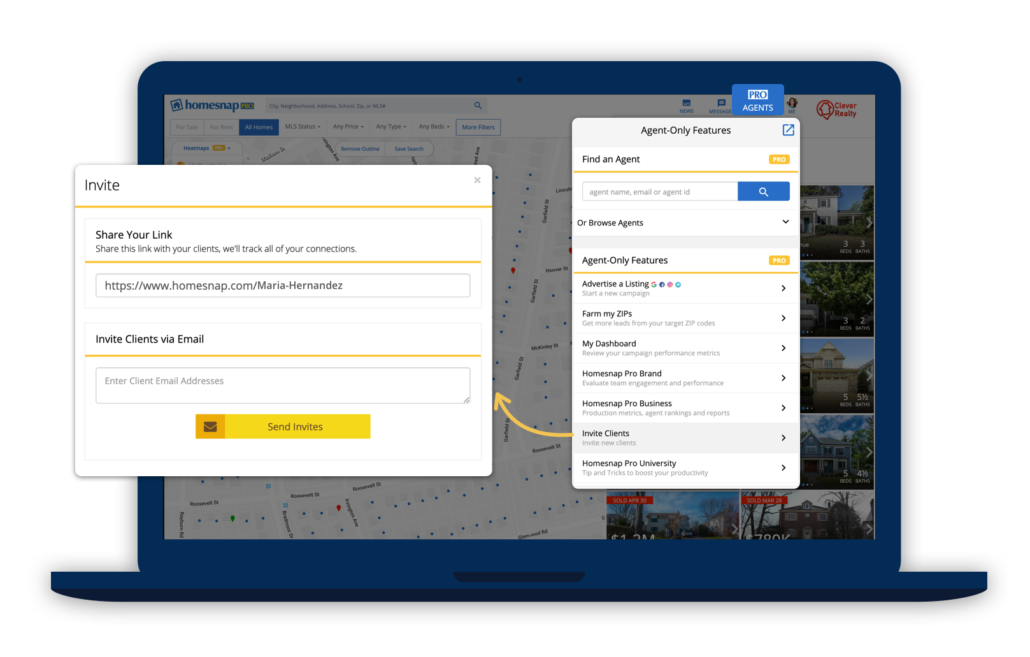
2. A pop-up will allow you to invite clients by typing in their email address or by sharing your profile link. When you post your link to social media, anyone can connect with you through your public-facing Homesnap profile, just like on Facebook or LinkedIn.
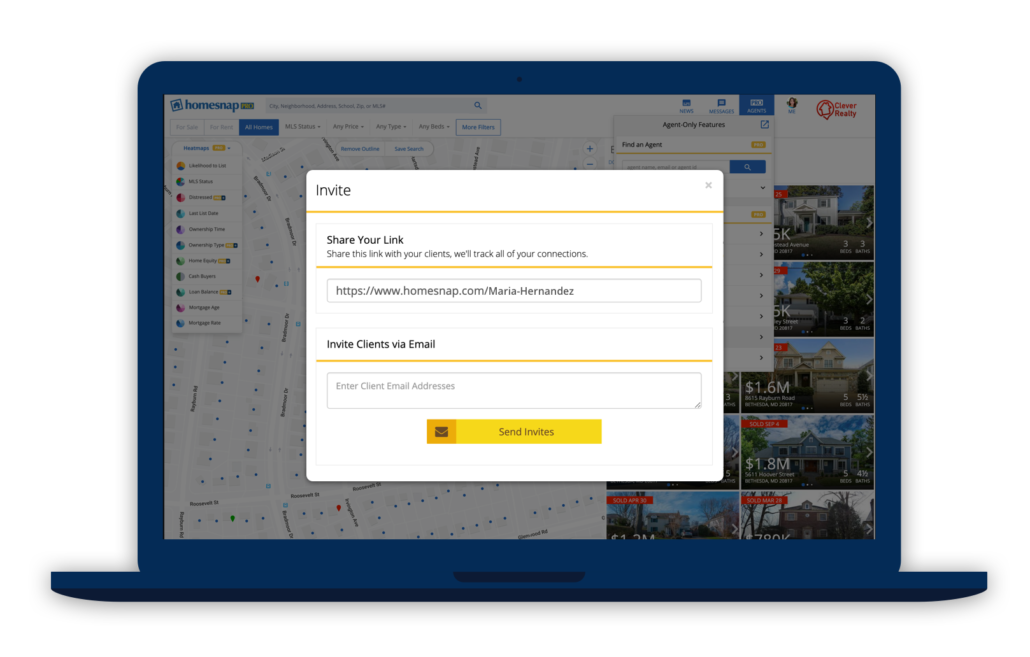
ON A MOBILE DEVICE:
1. When you’re logged into your Homesnap Pro account, go to the Pro Agents tab and tap Manage Clients & Contacts.
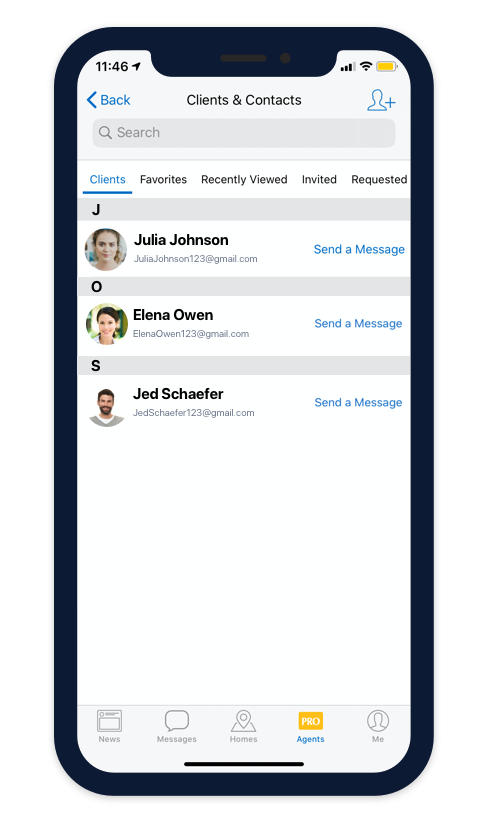
2. To send a new invitation, select the headshot silhouette that has a “+” next to it. Then, you’ll see options to invite clients by typing in their email address or phone number, select people from your contact book, or share your profile link to social media (just like Facebook or LinkedIn, anyone can connect with you through your public-facing Homesnap profile).
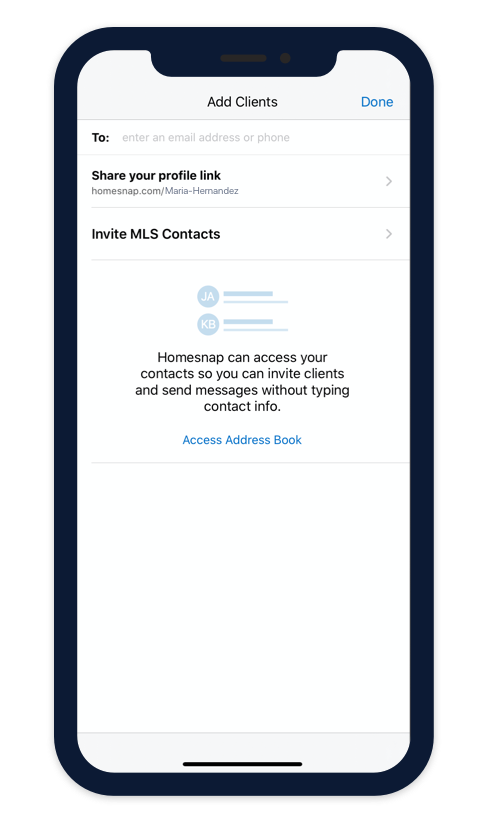
Voila! Follow up with your clients to make sure they saw the invite and accepted it, and you’re ready to take advantage of the incredible client collaboration tools in Homesnap.

 The Benton County Rural Water Supply Program went into effect on February 1, 2020. This program was established to provide mitigation for any new residential use within the Mitigation Area.
The Benton County Rural Water Supply Program went into effect on February 1, 2020. This program was established to provide mitigation for any new residential use within the Mitigation Area.
